New Delhi: Registration for JEE-Main (January) exam began on Tuesday with the examination conducting authority announcing major changes in the question pattern.
The National Testing Agency (NTA), in an information bulletin released on Tuesday morning, announced that students from any discipline can sit for the JEE-Main exam for the Bachelors’ in Planning course provided they have Mathematics as a subject and have scored 50 per cent in it.
The JEE-Main is conducted for admission to NITs, IIITs, CFTIs and engineering and architecture courses in private colleges. It also acts as a screening test for appearing in JEE-Advance for admission to the IITs.
Change in question pattern:
1. The number of questions in Physics, Chemistry and Mathematics has been reduced to 25 from 30. So, a BE/B.Tech aspirant will now have to answer 25 questions each in Mathematics, Physics and Chemistry. The per question weightage will, however, remain the same.
Of the 25 questions in each paper, 20 questions will be multiple choice and five have the answer to be filled as numerical value (objective type), NTA said in its information bulletin.
2. For B.Arch exam, the Maths paper will comprise 25 questions. Of these, 20 will be multiple choice questions and five objective types.
3. The B.Planning course will now be open to non-Science students as well.

The details of the revised question and subject wise mark allotment can be checked on
http://14.139.116.16:90/Download/Notice/Notice_20190902174200.pdf
The Jee-Main is held twice a year — January and April. The best of the two JEE-Main scores is considered for preparation of the merit list.
The JEE-Main January exam will be conducted from 6 to 11 of the month and the results will be declared on January 31.
JEE (Main) 2020 registration: How to apply
1: Log on to the official website of JEE (Main) 2020, jeemain.nic.in
2: On the homepage, search for the link which says “JEE MAIN 2020 January Session”
Step 3: Create your login account
Step 4: Login using your credentials and fill the form
Step 5: Upload the required documents and pay the application fee
Step 6: Click on submit


Comments are closed.